- +86-18589219627
- shirley@litoscreen.com
LITO Leather Fingerprint Unlock Bag Usage Tutorial
1. Enter the administrator's fingerprint
Unlocked, long press until the blue light is on, release and select any fingerprint to enter from multiple angles. If the red light is on, ignore it. Keep pressing until the green light is on, and the administrator's fingerprint entry is complete.
2. Enter the user's fingerprint
Unlocked, long press any finger until the red and blue lights flash alternately, then release. After confirming with the administrator's fingerprint, select any fingerprint to enter from multiple angles. Keep pressing until the green light is on, and the user's fingerprint entry is complete.
3.Delete all fingerprints
Unlocked, long press until the red light is on (ignore the red and blue lights flashing in the middle). After the red light is on, touch the fingerprint sheet with the administrator's fingerprint, and all entered fingerprints will be deleted.
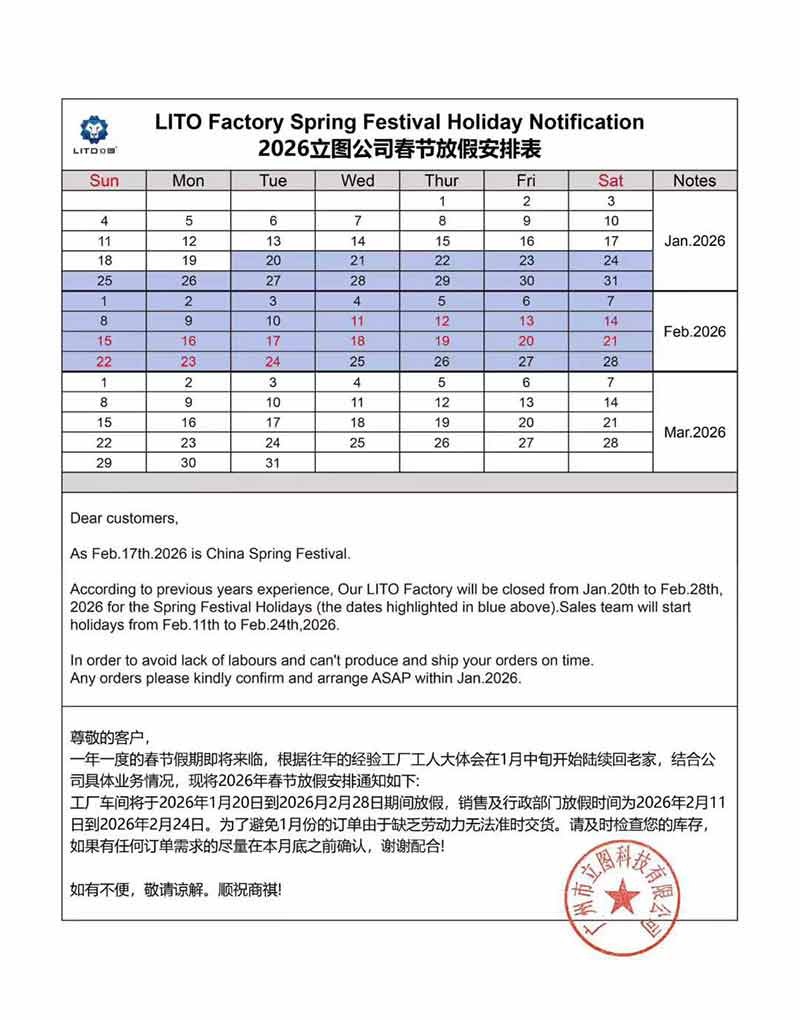


Copyright © 2015-2026 Guangzhou Lito Technology Co., Ltd..All Rights Reserved.dyyseo.com
Online Service
+86-18589219627